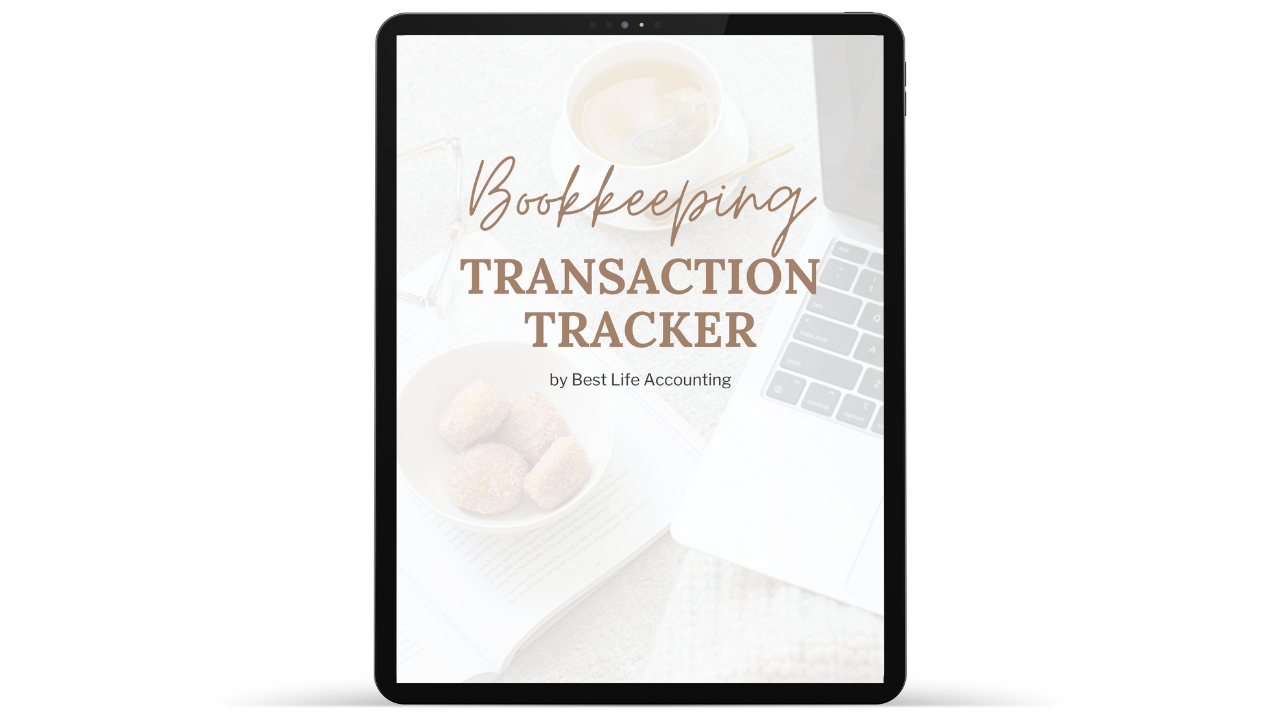Email Organization for Small Business Owners

This post may contain affiliate links, which means I’ll receive a commission if you purchase through my link, at no extra cost to you. Please read the full disclosure here.
Do you have 1,000 unread emails in your inbox? 10,000? Once it’s out of hand, it’s so easy to miss important emails in that mess and so hard to get a handle on your email organization. Not to mention the mental clutter happening in your head each time you see your email mailbox stuffed full. In this post, I will discuss how to organize emails with the 13 best tips for email organization.
Inbox zero is the best method for email organization. In this method, every email has a home: in the trash or filed away in a folder. And if every email has a home, the only emails in your inbox should be emails waiting to be sent to their designated folder. I’ve been inbox zero since I started at my first internship in college and I haven’t looked back. The best part of inbox zero that I essentially use my inbox as a to-do list. I don’t know about you, but I LOVE lists. Once I’m done with the task related to the email, the event has passed, or the project related to the email is over, I’ll drag that email to the appropriate folder. And BOOM – I’m done. It is out of sight and out of mind. It’s just as satisfying as crossing something off my list.
For example, until I have a chance to respond to an important email, that email stays in my main inbox to remind me to respond. I never forget because the email lingers in my uncluttered inbox until the task is complete. And since there are no more than 10-15 emails in my inbox at any given time, the email doesn’t get buried.
Once an email gets filed to one of the folders, I can forget about it. Since the related tasks are complete, I get to free up my inbox and my mental space. I know all entrepreneurs could use a little more of that!
The work that needs to be done to get to inbox zero can seem overwhelming, especially if you have thousands of emails. This feeling is totally normal! But here’s the thing: Once it’s done, it’s super easy to maintain. Once you are living your best life and using your inbox as a to-do list, you are not going to want to go back to your old ways. Let’s get into it:
Get Rid of Those Pesky Marketing Emails
1. Delete and Unsubscribe
I’m willing to bet that 90% of your thousands of unread emails are junk marketing emails that can be deleted without much thought. However, only deleting those emails means you’ll receive 27 more by the end of the week. We must delete and unsubscribe to avoid having thousands of emails again in a few months. The only exception is my email newsletter – you can keep that one in your inbox 😆 Two options here: unsubscribe as you clean out your inbox or just delete them all now and unsubscribe as they come in.
If you’re unsubscribing as you clean, delete all emails from the website you just unsubscribed from right after you unsubscribe. For example, let’s say the most recent marketing email in your inbox is from Target. Open the email and unsubscribe from all of Target’s marketing emails. Then, search “Target” in your inbox and mass delete all marketing emails from Target. Your unread email count was probably just reduced by a couple hundred.
The other option is to delete all marketing emails now and unsubscribe later. This option can be a little less overwhelming. Once your inbox is clean and your new life has begun, when you see a new marketing email in your inbox: open, unsubscribe, and delete. Easy peasy.
A lot of the deleting and unsubscribing can be done on autopilot, so grab yourself a glass of wine, turn on Real Housewives and do this mindless task while watching something you enjoy.
2. Add an Email Plug-in to Mass Unsubscribe
Unroll Me is the preferred unsubscribing plug-in for most readers (and it’s free!). Keep in mind that using this free plug-in allows Unroll Me to access your email data. Unroll Me will summarize all of your subscriptions for you. Simply click “unsubscribe” or “keep in inbox” and Unroll Me handles the unsubscribing! However, you will have to delete all those unwanted emails yourself.
You might like getting those marketing emails (hey, free coupons!). If you don’t want to unsubscribe, here are two ways to keep your email inbox clean:
3. Set Up a Burner Email Account
This burner email can be filled to the brim and it won’t matter, because there are no important emails that you might miss. This email account is just for Target and Ulta coupons. And if you’re an absolute crazy person like me, you can also keep this one clean. I keep my burner account clean by deleting ones I don’t need anymore, not filing them in folders. Hey, even I have boundaries for my organizing obsession!
To use your burner account, you will need to sign up with your favorite stores again. You can use this as an opportunity to get some discounts! Next time you purchase from your favorite online store, I bet that they have a coupon offer for new customers. Enter your new burner email account to get that sweet 10% off your purchase! The burner email account is a secret account that really has no purpose other than hoarding coupons.
4. Create an Email Rule to Automatically Move Emails
This one takes a pretty good amount of time, but if you don’t want a burner account and do want those marketing emails, this is your best option for keeping your inbox clean. As you’re cleaning it out, make an email rule to automatically mark emails from certain stores as “read” and automatically move to the “coupons” folder. If you use Gmail, this one doesn’t work as well because Gmail won’t automatically move emails. Gmail will only label the emails “coupons” and keep them in your inbox. You’ve got to drag it over there yourself. But if you use Outlook, this system will work like a dream. Then you can just go into that coupons folder whenever you’re buying something to check and see if you have 10% off! Or you can just peruse that folder every once in a while to see if it’s time to buy something new.
Focus On the Most Important Emails
5. It’s Okay to Let Some Emails Fall off Your Radar
If you struggle with being a people pleaser or over-achiever, this message is for you. It’s okay to ignore emails, not respond to emails immediately, and to focus on your priorities before focusing on others’ priorities. You know the saying “drop the ball”? It’s okay to drop the ball sometimes. Your tasks can be separated into two categories: glass balls and rubber balls. You can drop rubber balls all day long. They’ll be fine! And they’ll still be there for you when you’re ready to pick them up again. Glass balls can’t be dropped as easily and require more focus. Keep an eye on emails related to glass balls and let those rubber balls wait until later.
6. Use the Flag or Star Feature
Change the settings in your email system to bring starred/flagged emails to the top of your inbox. Then when an email that you deem important comes in, you can star it or flag it so it’s at the top of your inbox (aka the top of your to-do list).
7. Bring High Priority Emails to the Top
Similar to #6: change your email settings to bring important emails to the top of your inbox. However, this time, let the sender decide whether or not their email is important. If the sender marks the email as high priority, it will be sent to the top of your inbox.
8. Create the Best Email Folder System
Create an email folder system that works for you. Whatever that may look like. You can set up “To-Do”, “Doing”, and “Done” folders to keep your tasks on track. Create a folder for each client to keep your client correspondence organized. Folders for “Coupons” or “Articles to Read” let you hold on to personal emails while still keeping your inbox clean. Utilize subfolders to drill down even deeper. For example, I have an Admin folder with Financial, Taxes, Receipts, and Billings subfolders. Creating folders will be specific to your business.
Maintaining Organization and Your Sanity
Email organization is important. However, keep in mind the true reason we are focusing on an organized inbox in the first place: to keep you sane. If you’re anything like me, monitoring your inbox and keeping it clean can become a job in and of itself. We want to use these systems to make our lives easier, not harder. And we want to focus less on things that aren’t as important so we have the mental capacity to think big and grow our businesses.
9. Create Email Templates
If you’re sending out the same type of response to customers all the time, create canned email templates to make your life a whole lot easier. You can still tweak the canned response a bit before sending it out, but it’s incredibly helpful to not have to type out the same answer to the same question 15 times a week.
10. Turn off Email Notifications
If your email is out of control to the point where you have trouble focusing on your actual business – close your email and turn off notifications while you’re working on other things. This is your permission to let those rubber balls drop. If something is truly important, they will call.
If you are not a solopreneur and you work with a team, tell your team that you are closing your email for three hours, and if they really need you – give you a call. The world will not burn down because you didn’t answer an email within the hour. Email was created as something that you respond to in a few business days. It has evolved to become like texting or IM, but it doesn’t have to be. As long as you are communicating with the people who need to know, it’s totally reasonable to not respond for a few days (or longer if you need!).
11. Schedule a Designated Time Each Day to Check Email
When it isn’t your scheduled time – forget about your email. Spend your allotted time each day reading, responding to, and organizing emails. And once your 30 minutes or 1 hour is up – close your email program again until the next scheduled time.
My favorite time to schedule emails is right after lunch. So for an hour after lunch each day, I’m reading and responding to emails. Other than that hour, I’m able to hyper-focus on my work without being distracted and pulled away. After lunch, all I want to do is take a nap and email doesn’t take too much brainpower. So while I’m working on my emails from 1-2 pm, I am drinking my second caffeinated drink of the day to power through the afternoon.
Pro tip: don’t work on your email first thing in the morning or at your most productive time of day. Responding to emails shouldn’t take as much brainpower as working on your business. We don’t want our emails to drain our best energy.
12. Your Email Organization Doesn’t Need to Be Perfect
Your organization system doesn’t have to be perfect. Create folders with general names (i.e. Admin, Marketing, Taxes) so you don’t have to think too hard about which emails should go where. Make a quick decision, drag it over, and move on. Every email program has a search function. As long as an important email doesn’t get deleted, you can access it for years through the search bar.
13. The System Is Here to Help You
The email organization system you decide on is here to help – not to add more to your to-do list. We want less stress and less time working on email. Don’t become so consumed with the organization piece of this that you create more stress for yourself.
Now you are all set to organize your emails and get to inbox zero. These 13 email organization tips will help you organize your emails in no time. So, press play on your favorite podcast, and let’s get started!